Welcome to part two of Baking Mischief’s meal planning guide, How to Meal Plan Using Google Calendar. This section takes you through why Google Calendar works great as a meal planner, how to set up your meal plan, and includes some extra tips and tricks to get the most out of your meal planning calendar.

A couple weeks ago, I shared a pretty massive in-depth guide on how to start meal planning. (If you haven’t read that post and you’re interested in creating a meal planning system, go read it! It takes you step-by-step through setting up a system that will work for you.) In that post, I talked about one of the essential components of meal planning, where to keep your meal plan.
This post may contain affiliate links, which means I receive a small commission if you make a purchase using them. There is absolutely no additional cost to you.
A lot of people have success going low-tech, with bullet journals, keeping it in their planner, or just putting a dry erase board on the fridge. For people who prefer digital, something like Trello is an excellent option, but as I said in that first post, my tool of choice is Google Calendar.
I LOVE using Google Calendar for my meal planning, and there wasn’t space in my original post to go into it too much, so today I’m going to take you through using Google Calendar to meal plan, why I use it, how to set up your calendar, and some tips and tricks for getting the most out of your meal planning calendar.
Most of these techniques could probably be applied to any digital calendar you use, so even if you’re not a Google Calendar user and not interested in becoming one, there’s still plenty of useful stuff here. 🙂
Why I Use Google Calendar for Meal Planning
- It’s free. Yay!
- It’s available on all of your devices, so wherever you are, whatever device you have with you, you have access to your meal plan.
- You can drag and drop meals around your calendar, which makes planning extra easy.
- You can share your Meal Plan Calendar with family, roommates, etc., so everyone always knows what’s for dinner.
- You have a record of your meals, which you can use to create future meal plans and track eating habits and trends. Plus, it’s just fun to be able to look back and see what you were eating three years ago. (For the record, according to my calendar, I was eating Salsa Chicken and Peasant Soup three years ago.) 😉
Setting up Your Meal Plan Calendar
We live in a Google world, so I’m going to assume you have a Google account and know how to access your Google Calendar (if you don’t, here’s how to do both). Once you’re in your Google Calendar, you’re going to want to set up a separate calendar just for meal planning.
Creating a meal-planning-specific calendar allows you to toggle your meals on and off so they don’t clutter your daily calendar and so that if you share that calendar with others, your housemates aren’t getting your doctors appointments too.
Extra Tip: Google Calendars are arranged alphabetically so using a special character in front of the title or calling your calendar something like “A Menu” will keep that calendar at the top of your list, which is convenient since you will be adding to it so often.
Sharing Your Meal Plan Calendar
Once your calendar is set up, if you regularly share meals with other people, you can share your calendar with them via the sharing settings. For each person, you can allow them read-only access or allow them to make changes to the calendar. When you invite them to see your calendar, they’ll receive an email notifying them that they’ve been given access to the calendar and it should immediately show up in their “Other calendars” list.
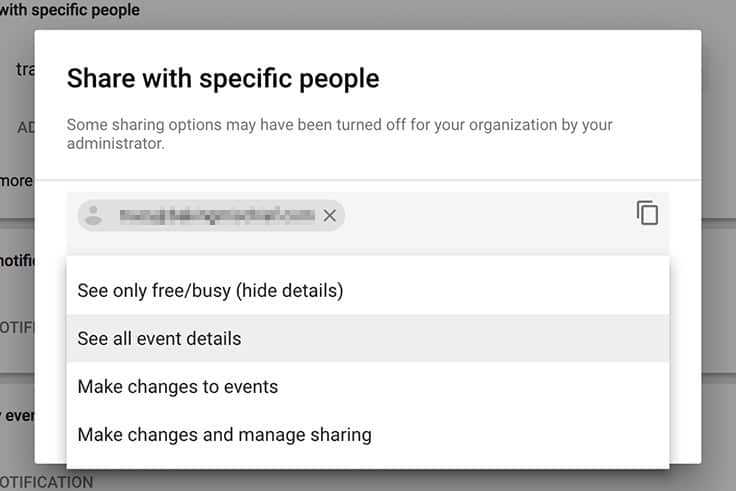
To access these sharing settings in Google Calendar, go Settings >> Settings for my calendars >> *select your meal plan calendar* >> Share with specific people.
If at any point you are no longer living together or don’t want them to have the same level of access, you can revoke access or change your sharing settings in that same menu.
Filling Out Your Calendar
And now, all that’s left is the fun part, filling out your meals for the week! I like to do this from the month view. You just click on the day you’re planning for, make sure you have the correct calendar selected, and type in the meal you’ll be having that day.
That’s usually all I do for each entry, but, occasionally, I will click the “More Options” button and add a little more information.
If you’re trying a new recipe and it hasn’t made its way into your recipe book yet, in the description box, you can add the link to the recipe so you don’t have to hunt it down later.
And for recipes later in the week that are going to use meat or other ingredients you’ve frozen, use the notification function to have Google remind you to take those ingredients out the freezer.
Once you’ve filled those out, your entry will look like this when you click on it.
And that’s it, you now have a week of meals planned out and recorded somewhere you and everyone in your household can always access.
Bonus Meal Planning Calendar Tips
- If you share cooking duties, you can color code your entries so you know at a glance who is cooking. (Change entry colors in the “More Options” view next to the calendar selection.)
- If you’re the sort of person who uses your calendar as a journal of sorts, you can also add recipe reviews to the description field, so when you look back, you’ll know how you felt about a certain recipe and any changes you might have wanted to try.
- Aside from the aforementioned Salsa Chicken and Peasant Soup, some of the recipes that show up most often on my own meal plan include Tri-tip in the Oven, Butter and Garlic Green Beans, Ham and Potato Soup, Chicken Cacciatore, and chicken salads made with this Chicken Breast Recipe.
Tell me in the comments, do you meal plan? How do you keep track of your weekly menu?
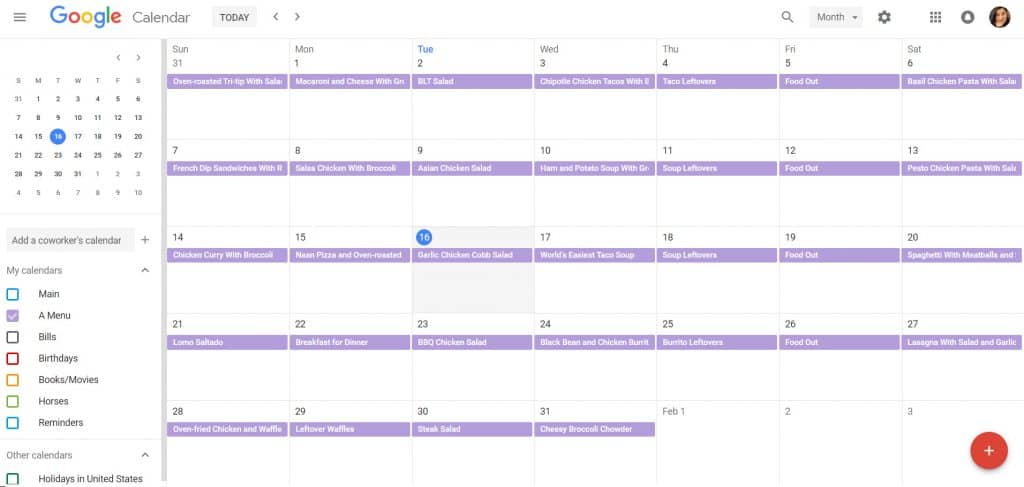
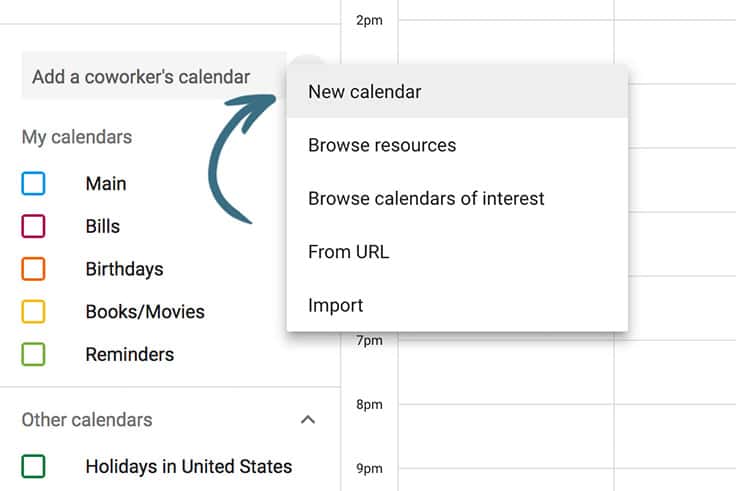
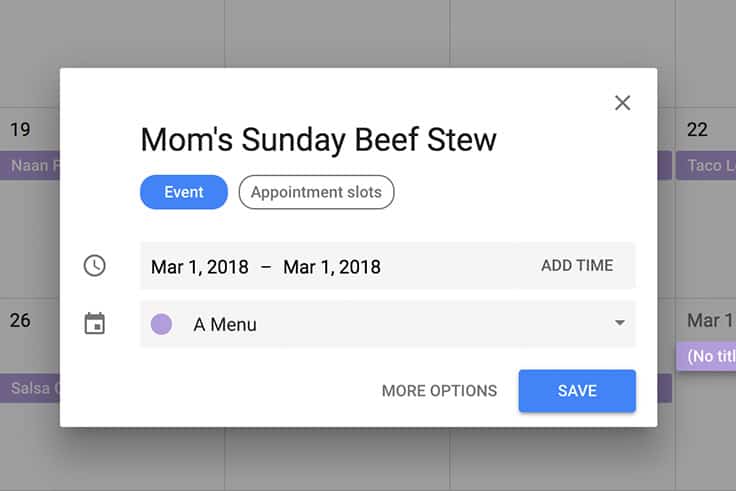
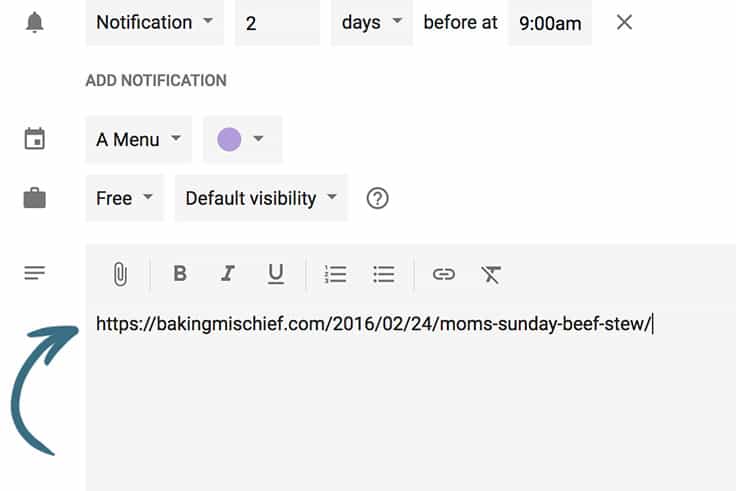
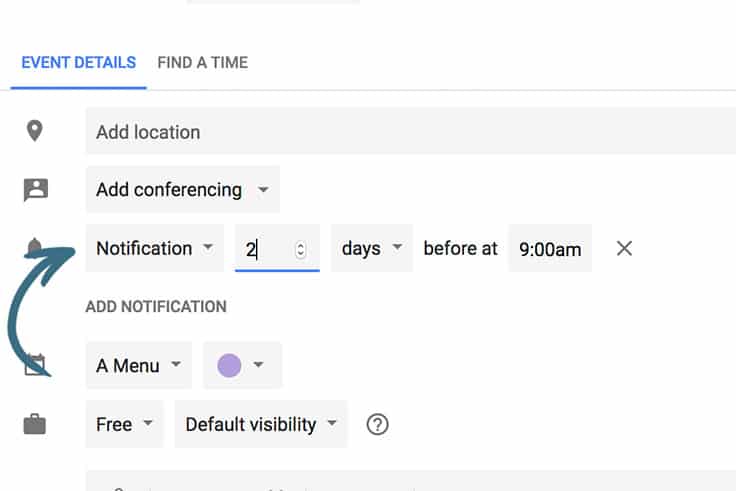
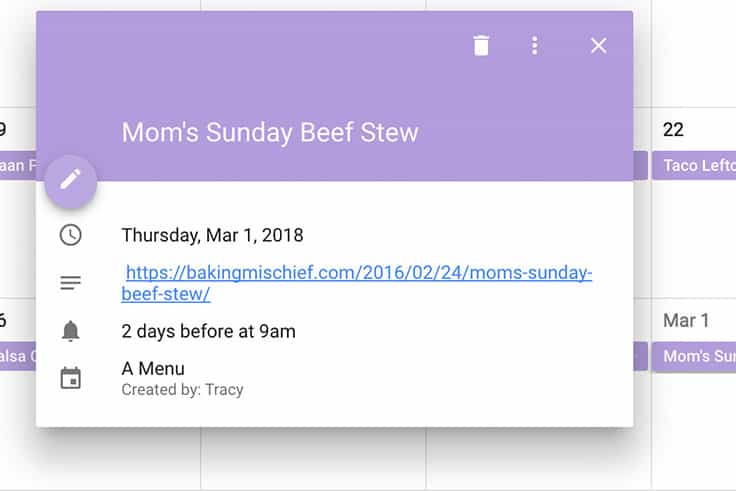




John Robinson says
This is a great idea. I use Google calendar for many things and never thought of meal planning. Thanks Tracy!
Jodie says
This is seriously such a big help. I recently decided to stop using paper planners beause I tend to use them once at the beginning of the week and then forget about them so my plans go to waste. I have moved to Google calenders and it has very much worked for me but I could never figure out how to incorporate meal planning in a way that didn’t make my callender look cluttered. Thank you so so much!
Tia says
After using various methods like Google docs and Excel, and hoping for some sort of calendar format, this is the winner! Thank you so much – like the other comments, I’m not sure how I never thought of this before. The simple hacks like adding “A” in front of Menu to push it to the top and planning out weeks in advance is so helpful. Thank you!
Kudzai says
I rarely comment but I have to. You are a Genius!
Brooke says
Genius idea!!
Wanted to use Google but wasn’t sure how. Thank you for the easy layout.
Chantal Brousseau says
That was exactly what I needed for our large family! Thank you for taking the time to explain it!
Char says
This is such an amazing idea! I meal plan (very badly) but I LOVE the idea of google calendaring my meals, thanks so much!!!
Joan says
What a perfect thing for me to find on January 1 to start my meal planning off on the right foot. Today was the last day of cleaning out the fridge and I have to get back into the planning routine. Thank you so much for sharing!
Seonaid Uebelhardt says
Thanks for this post. I was reluctant to add another app to my phone to do my meal planning. I love this idea. I’m always looking for ways to make our health journey (not diet) enjoyable and productive. This will help on many levels!
Tracy says
So glad you found it useful, Seonaid!!!
Chyena says
I have no idea how I’ve never thought of this before, this is so genius! THANK YOU!!!!!!
Tracy says
So glad you found the post useful!!
Claudia Khalex says
Hi Tracey thanks for this helpful tool. Is there an area where I can make a list of all my meals and choose from that to set it in my calendar?
Tracy says
Unfortunately, there’s not a place to create a list you can select from to have it add directly to your calendar. BUT, you could create a list of recipes in the Google Keep tab next to your calendar and copy paste recipe titles. You can access the Keep tab by clicking the small lightbulb in the yellow square to the right of the calendar. If you can’t find it, feel free to send me an email (tracy@bakingmischief.com) and I’ll send you a screen shot. Hope that helps!
Laura says
This was very helpful and appreciated. I always plan a week ahead but then threw my paper away and lost track of what we had. My husband likes to know what we are planning too so this solves both problems. I used to use Basil to store my recipes but got lazy and pulled them from Pinterest. But then I found sometimes links were broken to older recipes. I’m going back to Basil too!
Tracy says
I’m so glad you found this useful!! And I totally agree about finding someplace to store your recipes. As bloggers, we love if you come cook from our websites, but in real life, the internet is just not forever, so it’s good to have your recipes saved somewhere safe!
Brenda says
Hi, I have been working on moving all my families favorite meals into Google Calendar and have almost finished a year. Each month the recipes I choose reflect what local produce is usually available and what is usually on sale. Once I have finished doing this for a whole year, I’d like to be able to duplicate the menus for the next year. Have you found any way to do this with say a month’s worth of recipes without have to duplicate and repeat each recipe separately? I’m thinking that for all the rest of the recipes that I plan for this year, I will add the repeat on this date annually, but I am curious about your thoughts…
Tracy says
Hi, Brenda, right now, I don’t think Google calendar has the ability to duplicate a month’s entires. I did some searching and couldn’t find any good work arounds, unfortunately. I think your best best is to continue doing what you’re doing for the rest of the year with “repeat on this date.”
I love that you plan out the entire year. That’s going to be such an amazing resource when you’ve finished!
Kristin Ingram says
I would just do repeat each year on this date or on the first Monday. That way if you eat out on Fridays it will keep that schedule.
Lara Relyea says
Wow – this is ingenious!
I always write it on the dry erase board
I had not thought of this at all. And then to be able to put information in the notes like links to the website with the recipe!
Glad I googled “google menu plan” – I knew they would have something but you have figured it out for them 🙂
Tracy says
Thanks, Lara! It was a total game changer for me when I started using Google Calendar for meal planning, so I’m so glad you found the post useful!
LORI NORTH says
Can you help me understand what you mean when you say “recipe’s in the recipe box” is there somewhere on Google calendar that stores recipes or pulls the recipe from?
I love this idea of using the calendar since i use it for so many other things, but i just didn’t grasp that part.
Tracy says
Hi, Lori, do you mean the part where it says “If you’re trying a new recipe and it hasn’t made its way into your recipe book yet…?” If yes, I was just referring to wherever you are storing your recipes, be it a physical recipe book or digital folder (I wrote more about it in this post: https://bakingmischief.com/2018/01/17/meal-planning/)
Google calendar doesn’t have the ability to store or pull recipes unless you want to copy and paste them into the description field, which could work but would be a huge pain to export if you ever wanted to change your system. Hope that helps, if not, let me know. Happy to chat this through with you. 🙂
Nicole says
Thank you for this, it was just what I needed! I recently set up my home with Google hubs and was wondering how to incorporate a meal plan using my Google Calendar.
Tracy says
This makes me so happy to hear. Thanks, Nicole!